Grand Theft Auto 3 is created by Rockstar Games. Best HD game
on my Samsung Galaxy Pocket. You can do anything in this game. You can kill people, drive a car, and do missions! Download it NOW!
(ROOTING REQUIRED) Root your Galaxy Pocket here: Rooting Galaxy Pocket
STEPS TO INSTALL:
- Download and install APK but do not open. Download data files from below.
- Extract the data file using ES File Explorer or X-Plore File Manager. (You can also extract the data file using a computer.)
- Copy/move 'com.rockstar.gta3.' to sdcard/Android/data.
- Open Chainfire 3D and go to 'Default OpenGL Settings' and tick 'Reduce Texture Quality'
- and 'Reduce Texture Size'. Then use 'NVIDIA' plug-in. Then minimize Chainfire 3D.
- Open the game and accept the 'Eula' request and now it will ask you to download data files again. All you have to do is to press back and minimize the game. Then open the GTA 3 notification, and play the game. ENJOY!!!
Download Links:
APK+DATA:
Zippyshare:
Ripped (NO SOUND) APK+DATA Download Link (JUST A LITTLE LAG BUT PLAYABLE): GTA 3 APK+DATA
Note: this version has no sound. You can use a music as background. It will work.
Chainfire 3D Download Link: Chainfire 3D
COMMENT BELOW IF IT WORKED.
SCREENSHOTS:

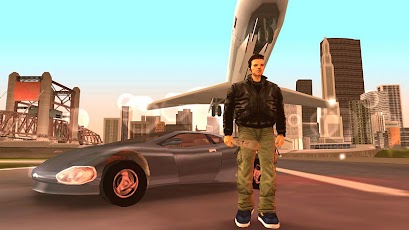
IF YOU HAVE ANY PROBLEMS, JUST COMMENT BELOW.
APK+DATA:
Zippyshare:
Ripped (NO SOUND) APK+DATA Download Link (JUST A LITTLE LAG BUT PLAYABLE): GTA 3 APK+DATA
Note: this version has no sound. You can use a music as background. It will work.
Chainfire 3D Download Link: Chainfire 3D
COMMENT BELOW IF IT WORKED.
SCREENSHOTS:
IF YOU HAVE ANY PROBLEMS, JUST COMMENT BELOW.

im stuck on loading in new game
ReplyDeleteonly black screen
ReplyDeletedre gumagana ba sau?? black screen ung saken eh.. saka panu mawala yun??
ReplyDeletedi naman gumagana ee still gta icon lang
ReplyDeleteOverclock ata kelangan para gumana tong game nato :/
ReplyDelete