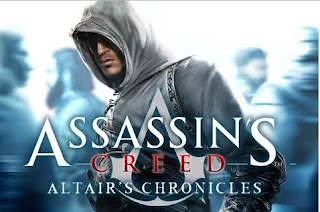
STEPS TO INSTALL:
* You have to root your phone.
* Download and install apk below but do not open.
* Download data files from the link below.
* Download X-Plore File Manager from Google Play Store. ( Open it.)
* Look for the data that you have downloaded and copy/move it to sdcard/gameloft/games.
* Before you open the game, go to settings/display/Animations and select "No Animations".
* Go to Task Manager/RAM and clear memory.
* (Download and install Chainfire 3D andits plug-ins on my other post) Go to Chainfire 3D and go to Default OpenGLSettings and tick Reduce Texture Quality. Select 'QUALCOMM' or 'POWERVR'.
* Launch the game and ENJOY!!!!!
NOTE: At the first level it lags but at the next levels it never lags. (Except for level 4-2)
Download Links:
APK DOWNLOAD HERE: ASSASSIN'S CREED APK (Link Fixed)
DATA FILES DOWNLOAD: ASSASSIN'S CREED DATA
YOUTUBE VIDEO:
SCREENSHOTS:


IF YOU HAVE ANY PROBLEMS, JUST COMMENT BELOW.

afff link quebrado
ReplyDeletebroken link apk ¬¬
ReplyDeleteOkay. I'm going to fix it.
Deletedoes itwork for you?
ReplyDeletebroken link ! plss upload on 4shared. Thank you
ReplyDeleteData offline!!
ReplyDelete