Grand Theft Auto 3 is created by Rockstar Games. Best HD game
on my Samsung Galaxy Pocket. You can do anything in this game. You can kill people, drive a car, and do missions! Download it NOW!
(ROOTING REQUIRED) Root your Galaxy Pocket here: Rooting Galaxy Pocket
STEPS TO INSTALL:
- Download and install APK but do not open. Download data files from below.
- Extract the data file using ES File Explorer or X-Plore File Manager. (You can also extract the data file using a computer.)
- Copy/move 'com.rockstar.gta3.' to sdcard/Android/data.
- Open Chainfire 3D and go to 'Default OpenGL Settings' and tick 'Reduce Texture Quality'
- and 'Reduce Texture Size'. Then select 'QUALCOMM' plug-in. Then minimize Chainfire 3D.
- Open the game and accept the 'Eula' request and now it will ask you to download data files again. All you have to do is to press back and minimize the game. Then open the GTA 3 notification, and play the game. ENJOY!!!
4shared Link:
Original (Laggy) APK QVGA Link: GTA 3 APK
Original (Laggy)DATA Download Link: GTA 3 DATA
Chainfire 3D Download Link: Chainfire 3D
Check out the other version of GTA 3. It is reduced lag. Here's the link: GTA 3 Reduce Lag
SCREENSHOTS:
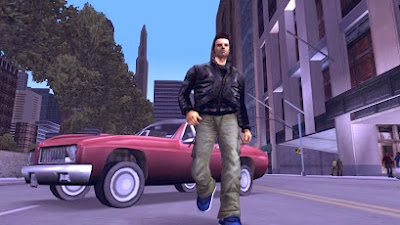
IF YOU HAVE ANY PROBLEMS, JUST COMMENT BELOW.

Downloaded the cracked version, followed instructions, when i go to the notification it forces close, what to do? i really want to play this :c
ReplyDeleteDid you copy the data folder to sdcard>Android>data properly? Download the APK+Data files again and extract it using a computer and put it on sdcard>Android>data.
Deletedid u install chainfire3D and driver and plugins?
ReplyDeleteYes. I will give the link at the post for Chainfire 3D tutorial.
Deletednt wrk!
ReplyDeleteDid you do all the instructions above? Have you root your device? It works for me perfectly. What Rom do you use. Did you use Chainfire 3D?
DeleteThis comment has been removed by the author.
ReplyDeleteПривет. почему так лагает игра
ReplyDeleteGood thing I have Google Translate. It is laggy because the game has really big data files and it can't sometimes function.
DeleteСпасибо вам!!!! У меня всё заработало! Правда тормозит немного. Ну ничего!
Deletedidnt work for me ! i am using jellyblast v3
ReplyDeletestuck in loading in new game
ReplyDelete