CAUTION: PLEASE DO NOT COMPLAIN IF YOU BRICK YOUR DEVICE. IF YOU BRICKED YOUR DEVICE, THAT MEAN YOU DIDN'T FOLLOW THE INSTRUCTIONS PROPERLY.
CHANGELOGS: (FROM BlackStar v3.0)
* New Shortcut on Settings.apk
* New textboxs
* Polished StatusbarLatestEvent Panels
* Modified for more black styles ..
* Now comes with Customized Wallpapers.
* And many more
Required Files:
Blackstar ROM v4.zip - (Do not extract this zip file. Keep it on zip mode.)
VM00CWM.zip - (Do not extract this zip file. Keep it on zip mode.
STEPS TO INSTALL:
1. If your device is not using Blackstar ROM, then flash Blackstar ROM v1 here: Click Here.
2. If you are using a Blackstar ROM already, then flash this ROM via CWM without wiping your data and cache.
STEPS TO FLASH:
1. Download the required files from above.
2. Place VM00CWM.zip and Blackstar ROM.zip to your SD Card not on any folder.
3. Go to Recovery Mode by turning off your phone and press and hold: Volume Up + Home Button + Power Button. You should be redirected to Recovery Mode.
4. In Recovery Mode,use Volume Up and Down to navigate Up and Down. Use the Home Button to select.
5. While on Recovery Mode, go to 'apply update from sdcard' and select the downloaded VM00CWM.zip. You should be redirected to CWM.
6. While on CWM, Use Volume Up and Down to navigate Up and Down. Use the Home Button to select and use the soft-key Back button to go back.
7. Then, go to 'install zip from sdcard' then go to 'choose zip from sdcard'.
8. Now locate and flash the downloaded Blackstar ROM v4.zip.
9 Wait for the process to complete.
10. When it completed , reboot your device and go to Safe Mode.
11. To go to Safe Mode, click Here: Safe Mode
12. After that, turn on your device and enjoy the awesome ROM.
Don't wipe your data and cache so that your installed apps and games is still there.
COMMENT BELOW IF THIS ROM WORKED.
SCREENSHOTS:

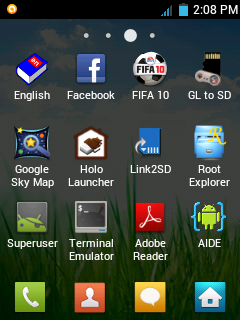
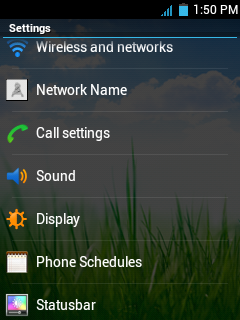
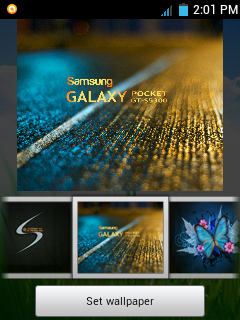
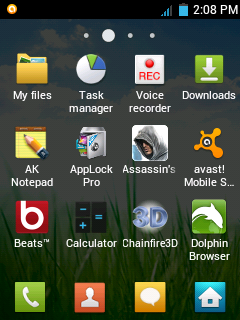
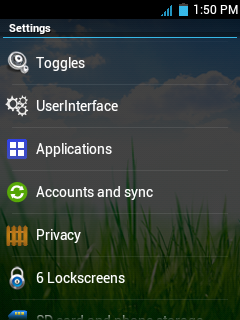
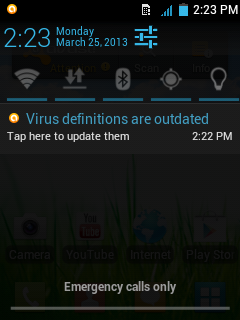
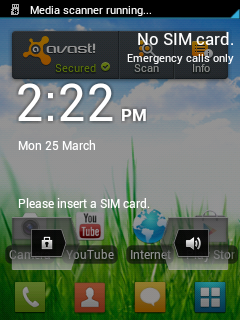
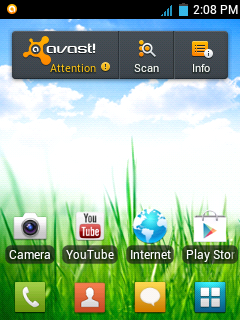
IF YOU HAVE ANY PROBLEMS, JUST COMMENT BELOW>

When i select tje cwm .zip it says e: signature veification failed
ReplyDeleteTry downloading the CWM.zip again.
Delete