Speed up your device with Ducati Challenge. Feel the intensity in the fingers of your hands. Get ready for breathtaking challenges and unique thrills riding official motorbikes in a graphical, stunning 3D racing game. High speed and steering precision on Ducati Challenge.
STEPS TO INSTALL:
- Download the APK and data file from below.
- Install the APK but do not open.
- Extract the data file and put the data folder on sdcard > Android > data.
- Go to Task Manager and clear your RAM.
- Open the game and play.... Enjoy!
STEPS TO FIX ON HOW TO FIX BLACK SCREEN ON THE MENU:
- First, do the procedure from above.
- To fix the black screen on the startup menu of the game, you have to root your phone. Root it here: Rooting Galaxy Pcoket
- Now download Chainfire 3D from here: Download here.
- After download, open Chainfire 3D and go to 'Default OpenGL Settings'.
- Now select 'Reduce Texture Quality' and select 'QUALCOMM' plugin.
- Go to Task Manager and clear RAM.
- Open the game and play.... Enjoy!
Download Links:
APK:
DUCATI CHALLENGE APK (DataFileHost) To download on DataFileHost, go to the download link and uncheck the 'Use our download manager and get recommended downloads'. Now the download it.
DATA:
DATA PART 1: DATA FILES PART 1
DATA PART 2: DATA FILES PART 2
DATA PART 3: DATA FILES PART 3
DATA PART 4: DATA FILES PART 4
To download on DataFileHost on a computer, go to the download link and uncheck the 'Use our download manager and get recommended downloads'. Now the download it. But on mobile, just download it.
COMMENT BELOW IF THIS GAME WORKED.
SCREENSHOTS:

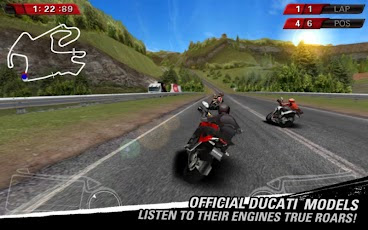

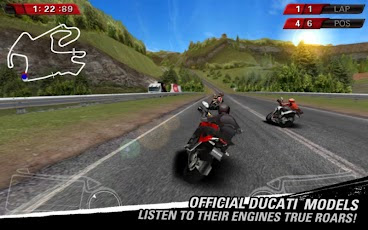
IF YOU HAVE ANY PROBLEMS, JUST COMMENT BELOW.

No comments:
Post a Comment