FEATURES:
* Based on V2 Makdroid
* New Bootanimation
* New framework-res
* Best Management ram
* Sense 4.0 Launcher
* New DeskClock
* New Application of music
Required Files:
Mystic Rom v1: Download Here Put it on zip mode only. Do not extract it.
VM00CWM.zip: Download Here Put it on zip mode only. Do not extract it.
STEPS TO FLASH:
- Download the required files from above.
- Put VM00CWM and Mystic Rom v1.zip on the root of your SD Card. (Which is your SDC Card. Not on any folder.)
- Then turn off your phone and go to Recovery Mode.
- Go to 'apply update from sdcard' and select the downloaded VM00CWM.zip.
- You should be redirected to CWM Recovery.
- While on CWM Recovery, wipe your data and cache.
- Then go to 'install zip from sdcard' >> 'choose zip from sdcard' and select the downloaded Mystic Rom v1.zip.
- Wait for the installation process to finish.
- When it is done, wipe your data and cache again.
- Then reboot your system.
- You are all done. Enjoy!
SCREENSHOTS:

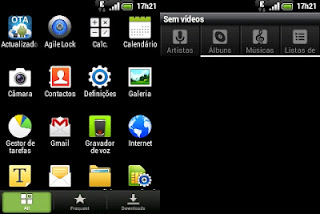
IF YOU HAVE ANY PROBLEMS, JUST COMMENT BELOW.

bugs ?
ReplyDelete