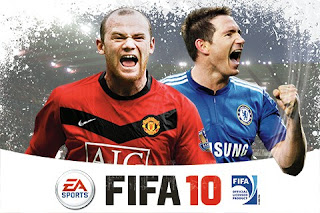
STEPS TO INSTALL:
1. Root your Galaxy Pocket or any QVGA phone. Click here
2. Download Chainfire 3D and its plug-ins here: Chainfire 3D
3. Download ES File Explorer or X-Plore File Manager from Google Play Store, it's free from their.
4. Download APK+Data files from below.
5. Use ES File Explorer or X-Plore File Manager to extract the APK+Data files. After extracting, copy the folder named "data" to your SD Card. Not on any folder, not even external SD.
6. Install APK but do not open.7. Open Chainfire 3D and go to "Default OpenGL Settings" and select "QUALCOMM" plugin only.
8. Play FIFA 10 and ENJOY!!!
STEPS TO FIX THE D-PAD:
1. Do all the instructions from the 'STEPS TO INSTALL' instructions.
2. Open the game and go to 'Game Settings' and look for 'Control Settings'.
3. Turn the 'Accelerometer' to 'Off'.
4. Play the game and enjoy!!!
Download Link:
4shared Download Link: FIFA 10 HD APK+DATA
SCREENSHOTS:
IF YOU HAVE ANY PROBLEMS, JUST COMMENT BELOW.

I got nothing to move the character i should get a ring like thing to drag the player but i didnt get it. Can someone help me?
ReplyDeleteFollow the instructions from above on how to enable the d-pad. Or follow this:
DeleteSTEPS TO FIX THE D-PAD:
1. Do all the instructions from the 'STEPS TO INSTALL' instructions.
2. Open the game and go to 'Game Settings' and look for 'Control Settings'.
3. Turn the 'Accelerometer' to 'Off'.
4. Play the game and enjoy!!!
Greate pieces. Keep writing such kind of information on your site.
ReplyDeleteIm really impressed by your site.
Hey there, You've done a fantastic job. I will certainly digg
it and in my opinion suggest to my friends.
I am confident they'll be benefited from this site.
Also visit my site :: Fifa 14 hack
I'm not understanding where to put data
ReplyDeletewhenever I open the game they say u nd additional data to download
Okay. When you extract the APK+DATA file, you will see a folder named 'data' and put it on the root of your SD card. Put it on SD card only. Not on any folder.
DeleteOk I'll try
ReplyDeleteThat really works :) Thanks for great answer and sorry for late reply
ReplyDelete