Description
Features:
- 8 Major Launchers Support
- Original iOS 7 Icons.
- Holo Launcher
- Nova Launcher
- Apex Launcher
- ADW Launcher
Steps to apply the Theme:
- Holo Launcher: Go to Launcher Settings>Appearance Settings>Icon Pack>Select Theme.
- Nova Launcher: Go to Nova Settings > Look and feel > Icon Theme.
- Apex Launcher: Go to Apex settings > Theme settings.
- ADW Launcher: On the home screen, press MENU > More > ADWSettings > Themes Preferences > Select your theme.
Download Links:
Mediafire Link:
Google Play Store Link: Click Here
COMMENT BELOW IF THIS THEME WORKED.
SCREENSHOTS:
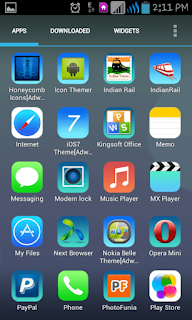
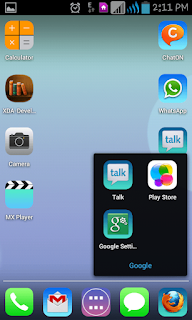
IF YOU HAVE ANY PROBLEMS, JUST COMMENT BELOW.

No comments:
Post a Comment