An update from Stock Rom Modification v1. This version is much better because it really looks like Samsung Galaxy S3.
Required Files:
Stock Rom Modification v2.zip: Download Here (Do not extract it. Put it on zip mode only.)
VM00CWM.zip: Download Here (Do not extract it. Put it on zip mode only.)
SGS3 Icon Pack: Download Here
STEPS TO INSTALL:
1. Flash Stock Rom Modification v1 here: Click Here.
2. After flashing Stock Rom Modification v1, now flash Stock Rom Modification v2 using CWM. (It is the same installation in Stock Rom Modification v1, but this time you have to choose the Stock Rom Modification v2.zip not Stock Rom Modification v1.zip.
3. Then wipe your data and cache and then reboot your device.
4. To install the SGS3 Icon Pack, turn off your phone and flash to CWM.
5. While on CWM, go to 'install zip from sdcard' and then go to 'choose zip from sdcard'.
6. Select the downloaded SGS3 Icon Pack.
7. Wait for the installation process to finish.
8. When it is finish, reboot your device.
YOU ARE ALL DONE.
COMMENT BELOW IF IT WORKED.
SCREENSHOTS:
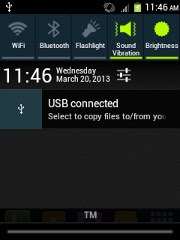

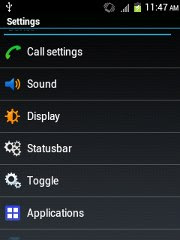

IF YOU HAVE ANY PROBLEMS, JUST COMMENT BELOW.

Bugs ? (please answer )
ReplyDeletenope. no bugs.
Deletethanks
DeleteThis comment has been removed by the author.
ReplyDeletethe SGS3 pack installation isn't ending it shows me "intallation completed" but nothing is happening! plz help!
ReplyDeletemy notification bar disappeared. what to do?
ReplyDelete