Description:
Features:
- Fight 14 Street Fighter characters in 11 different places.
- 4 levels of difficulty
- Awesome movements sets including Unique Attacks, Special Moves, Focus Attacks, Super Combos and Ultra Combos
- Customize the controls of your style of play. Move the buttons anywhere on the screen .
(ROOTING REQUIRED) Root your Galaxy Pocket here: Rooting Galaxy Pocket
STEPS TO INSTALL:
- Download the APK and Data files from below. And download the Street Fighter TitaniumBackup files and the APK of Titanium Backup APK. And download and install Chanifire 3D and its plugins.
- Install the APK but do not open.
- Extract all the rar or zip files. Put the data folder named 'SF_IV_DATA' to your SD Card not on any folder.
- Put the 'TitaniumBackup' folder to your SD Card not on any folder.
- Now, go to Titanium Backup app and go to 'Backup/Restore'. Locate the data file named 'Street Fighter' (the folder named 'TitaniumBackup' you put on your SD Card). Press it and something will pop out and select 'Restore'. Then something will pop up again and select 'APK+DATA'.
- Wait for the process to complete.
- When it is done, go to Chainfire 3D then go to 'Default OpenGL Settings' and select 'Reduce Texture Quality' and 'Reduce Texture Size'. And select 'QUALCOMM' plugin. Minimize Chainfire 3D.
- Open the game and play.... ENJOY!!!
Download Links:
APK: SF IV APK
DATA: SF IV DATA
Titanium Backup APK: TITANIUM BACKUP APK
Titanium Backup SF IV DATA: Download Here
Chainfire 3D APK and Plugins: Download Here
COMMENT BELOW IF THIS GAME WORKED.
SCREENSHOTS:


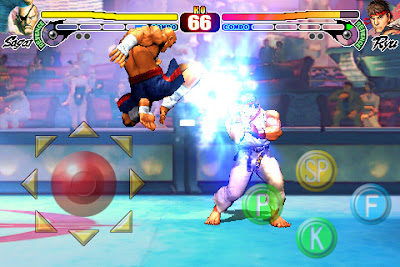

IF YOU HAVE ANY PROBLEMS, JUST COMMENT BELOW.

No comments:
Post a Comment