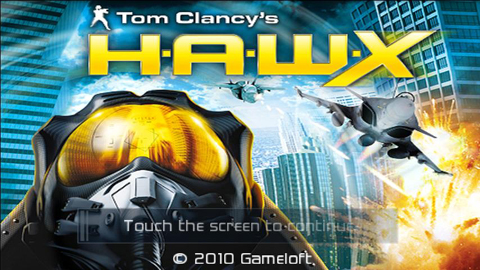
H.A.W.X. is like Galaxy on Fire 2 HD, but this game is better that Galaxy on Fire.
(ROOTING REQUIRED) Root your Galaxy Pocket here: Rooting Galaxy Pocket
STEPS TO INSTALL:
1. Download the APK and data files from the link below.
2. Download X-plore File Manager from Google Play Store. (It's free from their.)
3. Open X-Plore File Manager and copy the data folder to sdcard>gameloft>games. If you don't have 'gameloft' folder, then make the 'gameloft' folder with the 'games' folder in it.
4. Install the APK file but do not open it.
5. Open Chainfire 3D (Download Chainfire 3D and its plugins from here.) and go to 'Default OpenGL Settings' and select
'Reduce Texture Quality' and select 'QUALCOMM' plugin. Minimize Chainifire 3D.
6. Most Important: Open the game and ENJOY!!!
Download Links:
APK: H.A.W.X APK
DATA: H.A.W.X Data
IF THIS GAME WORKED, COMMENT BELOW.
SCREENSHOTS:
IF YOU HAVE ANY PROBLEMS, JUST COMMENT BELOW.

Apk link isn't working :(
ReplyDeleteAPK link fixed. ENJOY!!!
DeleteOh! That was quick ;) This is a nice game and works really smoothly on the galaxy pocket, thank you for sharing.
DeleteDUDE! does this work on SAMSUNG GALAXY Y??? TNX IN ADVANCE!
ReplyDeleteOf course! It works for Galaxy Y. Galaxy Y is an ARMV6 device.
Deleteits working! tnx in advance! =D
ReplyDeleteOkay. Please share this blog to your friends.
Deleteисправьте ссылку, пишет файл заражён!
ReplyDelete(I have Google Translate)
DeleteNo the link is fixed. It's not infected. Just turn off your anti-virus. No virus. Your anti-virus is just jammed. If you don't believe me, it's your choice. I am playing it until now.