NOTE: PLEASE DON'T COMPLAIN IF YOU BRICK YOUR DEVICE BECAUSE OF THIS POST. DO THIS ON YOUR OWN RISK. I SUGGEST YOU ONLY DO THIS TUTORIAL ON A GALAXY POCKET DEVICE ONLY NOT ANY DEVICE.
Full Features of Riskey Kernel:
- Add 936 MHz and 1.2GHz Frequencies
- With BootPlash
- Removed Smartass Governor
- Fix Backup and restore vM00 CWM
Riskey Kernel will make your games smooth playing. You can play Inotia 4 with this Kernel.
Required Files:
- Riskey Kernel 1.5 GHz: Download Here (Do not extract it. Put it on zip mode only.)
- vM00 CWM: Download Here (Do not extract it. Put it on zip mode only.)
STEPS TO INSTALL:
- Download the required files from above and put them on the root of your SD Card not on any folder.
- Go to Recovery Mode by turning off your device and press and hold Volume Up + Home Button + Power Button all at once. You should be redirected to Recovery Mode.
- In Recovery Mode, you can navigate by pressing Volume Up and Down. You can select by pressing the Home Button.
- While on Recovery Mode, go to 'apply update from sdcard' and select the downloaded vM00 CWM.zip. And you will be redirected to CWM Recovery.
- In on CWM, Use Volume Up and Down to navigate Up and Down. Use the Home Button to select and use the soft-key Back button to go back.
- While on CWM Recovery, go to 'install zip from sdcard' > 'choose zip from sdcard' > and select the downloaded Riskey Kernel.zip.
- Wait for the installation process to complete.
- When it is done, reboot your system.
- When it is rebooted, download and install CPU Control from here: Download Here.
- Open CPU Control and choose the frequency you want.
- That's it! Enjoy your new Kernel!
COMMENT BELOW IF THIS UPGRADE WORKED.
SCREENSHOTS:
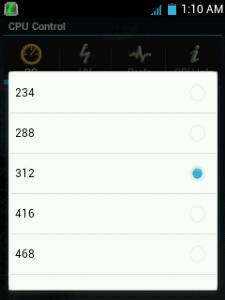



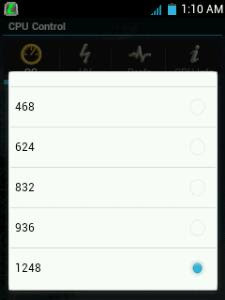
IF YOU HAVE ANY PROBLEMS, JUST COMMENT BELOW.

thats works well..but i didnt saw 1.2gz..And how to remove the kernel?
ReplyDeleteTo remove the kernel, you must install the original firmware of Galaxy Pocket. Or you can install this one:
Deletehttp://galaxypocketnation.blogspot.com/2013/09/how-to-flash-stock-firmware-xxlf5-on.html?m=1
where is 1.2gz ??
ReplyDelete